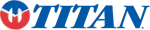GPS-based yield data has proven to be an extremely valuable management tool on many farms. However, improperly calibrated yield monitors can essentially generate difficult to interpret or useless data.
Economic risk in agriculture has increased dramatically. Considering the amount of economic risk involved in each decision, taking the time and patience to properly calibrate a yield monitor is essential if the yield data will be used to make future agronomic decisions for your farming operation.
Most yield monitors operate on the same basic principles. Yield monitor manufacturers strive to build accuracy into their units; however, each machine has its sources of errors. Proper calibration requires harvesting 3 to 5 separate calibration loads.
Each load should represent different flow rates. This can be easily accomplished by harvesting at different speeds (i.e. 3 mph, 3.5 mph, 4 mph, 4.5 mph, 5 mph, etc.) The different flow rates represent different yield levels to the yield monitor.
Additionally, most manufacturers recommend that the calibration load weigh between 3,000 to 6,000 pounds, approximately 50 - 100 bushels. Each load should be individually weighed in a weigh wagon or other accurate scales. If one load appears to be uncharacteristically high or low, redo that load before completing the calibration.
Check the accuracy of your yield monitor throughout the harvest season. To insure consistent data additional calibrations may be necessary. Multiple calibrations are essential in higher moisture grain. For example corn at 25% moisture moves through a combine much differently than corn at 17% moisture.
Other important tasks:
- Calibrate for each grain type.
- Calibrate grain moisture sensor
- Calibrate temperature sensor
See the following yield monitor checklist for more tips.
Yield Monitor Checklist
Before Operation
- If you have not already done so, back up any data from the previous season on the memory cards, thumb drives, monitors, etc. After the previous harvest data is backed up delete the files from the memory devices. It is good practice to keep several back up copies of the raw data in different locations in case it is lost, stolen, damaged or modified.
- Check your memory card, thumb drive, etc., to be sure they work properly.
- Contact your local dealer or manufacturer to make sure that you have the recent software and firmware upgrades for your yield monitoring and mapping system. You can obtain information about these upgrades through your manufacturer's web site or by contacting technical support.
- Check all cables, connections, and sensors for wear or damage from rodents.
- For elevator-mounted moisture sensor units make sure the grain is cleaned out and the manual clean-out motor works and all doors are shut!
- Inspect the flow sensor. Look for wear on the grain elevator and missing or worn paddles. Check to make sure that the spacing between the paddles and the top of the elevator meets the manufacturer's requirements.
- Look for wear on the flow sensor's impact or deflector plates and replace if plates appear worn.
- If you purchase a new or used combine with an existing yield monitor installed double check to make sure it is installed properly.
- Avoid running electrical wires next to the GPS antenna which may cause interference with the receiver signal. Running wires perpendicular to each other decreases the chance for electrical noise that may occur from other electronics.
During Operation, Prior To Calibration
- Make sure your memory card, thumb drive, etc., is installed into your yield monitor and turn on your combine and yield monitor. Make sure there is proper communication between the card and the display monitor. Usually an error message will appear on the display indicating there is no communication with the card.
- Check to see if you are receiving a good differential correction signal (DGPS).
- Raise and lower the header to make sure the stop height switch operates correctly. Some monitors are equipped with a manual switch which turns on and off data collection to your monitor. You may have to adjust the header height switch to accommodate the preferences of different operators during harvest.
- Make sure to set row width according to number of rows for a row crop header and the appropriate width of a cutting platform header.
- Engage the separator and observe the elevator speed on the monitor to see if it is working.
- Put the combine in drive and make sure the ground speed indicator is working.
- Before calibrating loads make sure you will be using accurate scales to weigh the grain. Certified scales or calibrated weigh wagons are recommended. If you are using weigh wagons it is recommended to leave the wagon in one location in the field. Moving the weigh wagon through a field causes it to shake and bounce which can throw off the calibration of the weigh wagon. Make sure you are also using the same scales throughout calibration.
During Calibration
- When collecting temperature readings of the equipment for some yield monitors make sure the combine has been out in normal operating temperatures for several hours. For example, taking a temperature reading from the combine when it has been in the shed or under a shade tree is much different than under direct sunlight. Take temperature readings close to the moisture sensor on the combine.
- Collect moisture calibrations for each grain type. Take a good representation of the moisture of the grain harvested throughout the loads.
- When calibrating monitor for ground speeds use typical field conditions rather than a road or waterway. Tire slippage can create inaccuracy with calibration.
- Harvest calibration loads at different flow rates. Yield will vary throughout the field. Adjusting flow rates will improve accuracy. When calibrating loads it is recommended to use loads between 3,000 to 6,000 pounds. This helps reduce variability with excess grain that may be in the combine.
- Gather loads in well represented areas of the field. Avoid starting calibration loads on turn rows, weed patches, or areas of major topography changes in the field. Hillsides and rolling ground can impact calibration load data because of how the grain impacts the flow sensor. If you are unable to avoid topographical changes make sure you get a good representation of loads going up-and-down hill and side-to-side of a hill.
- It is recommended to calibrate for each type of grain for each year. The dynamics of the combine changes from wear and tear and can influence the outcome of your yield data.
- When conducting on-farm research trials or harvesting fields with multiple varieties consider creating a calibration load for each treatment or variety. For example, calibrate for regular corn and high oil corn separately due to the differences in test weight and moisture characteristics of the grain.
- Calibrate for different moisture levels per type of grain. For example, calibrate differently for corn below 22% moisture versus corn above 22% moisture.
During Harvest
- Correct any malfunctions or errors indicated by the yield monitor. This can include moisture and flow sensors not working properly and loss of DGPS signal. Make sure the monitor is actually collecting data. Sometimes one can manually switch off data collection on the monitor and forget to turn it back on.
- If you have a long harvest season it would be wise to do periodic calibration loads throughout the season to check or improve accuracy. It is suggested to recalibrate if you see more than a 5 percent difference in error, 5 lb/bushel differences in test weight, or temperature changes greater than 10 degrees.
- It is recommended to back-up data onto your computer and data storage devices frequently throughout the harvest season. A simple electrical shock form improper wiring or lightning can destroy your data.
- If significant changes are made to the elevator chain, paddles, or flow sensor during harvest you will need to recalibrate. Tightening the elevator chain, replacing old paddles or changing the gap of the flow sensor to the paddles changes the outcome of the previous calibration.
- If you run into problems with the monitoring equipment during harvest check through the trouble shooting information in the operators manual. Contact technical support if you are unable to solve the problem.