By Romulo Lollato, Extension Wheat and Forage Specialist, and Andres Patrignani, Extension Water Management Agronomist
New app can help protect wheat grain yields in dual-purpose systems
Producers and ranchers who graze winter wheat in the fall and winter typically pull the cattle off the fields in late winter, then harvest the wheat for grain at the end of the spring. To get the most out of this so-called dual-purpose wheat production system, wheat producers need to put together a system of management practices that will result in the best combination of cattle gains and grain yields -- which can be tricky.
If you care nothing about grain yields, the management is easier. Just graze the wheat pasture in a way to allow you to get the highest possible cattle gains without causing soil compaction problems. In dual-purpose systems, this won’t work. For grazing-and-grains wheat systems, you should: (1) pull the cattle off the field at first hollow stem in the spring, and (2) use low to moderate grazing intensity.
You certainly don’t want the cattle to be eating the young heads as they begin to extend above the ground level. To help in monitoring first hollow stem in your fields, in 2016 we began to report first hollow stem measurements for common varieties in Kansas (here), with data coming from replicated plots near Hutchinson.

Figure 1. User of the Canopeo mobile app measuring percentage of green canopy cover of winter wheat at the Oklahoma State University Research Station near Marshall, Okla. Arms should be extended to the side to avoid including shoes in the photo, and the camera should be held parallel to the ground at least 2 feet above the crop canopy.
You also don’t want to graze the wheat so intensely in the fall and winter that there aren’t enough leaves and tillers remaining to support good grain yield potential. For this, you need adequate forage canopy cover throughout the grazing season.
Forage canopy cover in dual-purpose wheat systems has been harder to quantify objectively and relate to grain yields than first hollow stem measurements and cattle removal dates. It has been difficult to make accurate measurements of forage canopy cover and to quantify the penalties of in-season grazing intensity on final wheat grain yield.
New app for measuring green canopy cover in wheat
Fortunately, a new application for mobile phones developed at Oklahoma State University has changed that situation. This app, called “Canopeo,” is capable of measuring the amount of green canopy cover in the field.
A 3-year simulated grazing study at Lahoma and Marshall, Oklahoma (Butchee and Edwards, 2013) showed that monitoring green canopy cover can be used to make in-season adjustments in grazing intensity to prevent overgrazing and protect grain yield potential. The study compared two varieties with contrasting growth habits – Overley (erect growth habit) and Fuller (prostrate growth habit) — at three simulated grazing intensities (low, average, and intensive), along with a non-grazed control. The simulated grazing was terminated at first hollow stem in all cases.
How does the Canopeo app work?

Figure 2. Evaluation of the percentage of green canopy cover before (top, Dec. 2014) and after (bottom, Jan. 2015) cattle grazing at Marshall, Okla., using the Canopeo app. The top image presents some freeze damage (see some necrotic leaves) and several dark spots usually ignored on traditional visual quantifications. The bottom image shows excessive defoliation, indicating high risk of affecting grain yield. Notice the green cover is greater than 18%, but many leaves are necrotic.
Canopeo is a rapid and accurate green canopy cover measurement tool. It is available as an application for both Android and iOS devices and enables the user to measure the percentage of green canopy cover in real time. This allows users to make informed management decisions while in the field.
Steps to use the Canopeo app:
- Search for and download the Canopeo app from either the App Store or GooglePlay store. For more information, visit the official website at www.canopeoapp.com.
- Create an account and accept the permissions requested by the app.
- In the field, open the app in your smartphone and extend your arm to the side so your shoes are not included in the picture. Hold the camera parallel to the ground at least 2 feet from the top of the canopy (Figure 1).
- Snap a photo and continue to next screen.
- A black and white image is displayed, showing the classified green canopy cover in white pixels and the background (soil, plant residue, etc.) represented by black pixels (Figure 2).
- The default settings usually provide excellent approximation, but take a moment to compare whether the white pixels in the processed image match the green pixels in the original image. If you are not satisfied, adjust the slider to better represent the field condition.
- Include additional information with your image.
- Hit “Submit” if using Android or the right-pointing arrow if using an iPhone. Canopeo automatically saves the date, time, and location of each submitted image.
Making Decisions
Based on results of the OSU research, correlating percentage of green canopy cover in late fall and late winter with grain yield, the following criteria have been developed:

With a uniform canopy cover, it is suggested that producers take 6 images per field with the Canopeo app when measuring percent green cover. With a non-uniform canopy cover, producers should take 12 images per field.
For complete information, see the new K-State Research and Extension publication Improving Grazing Management Using a Smartphone App, MF3304, at: http://www.bookstore.ksre.ksu.edu/pubs/MF3304.pdf?platform=hootsuite




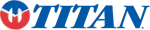

Post a comment
Report Abusive Comment